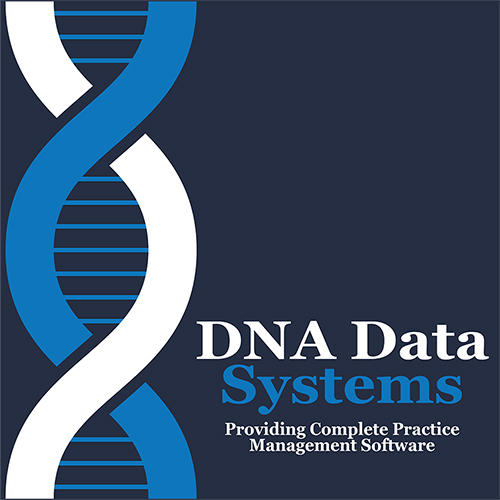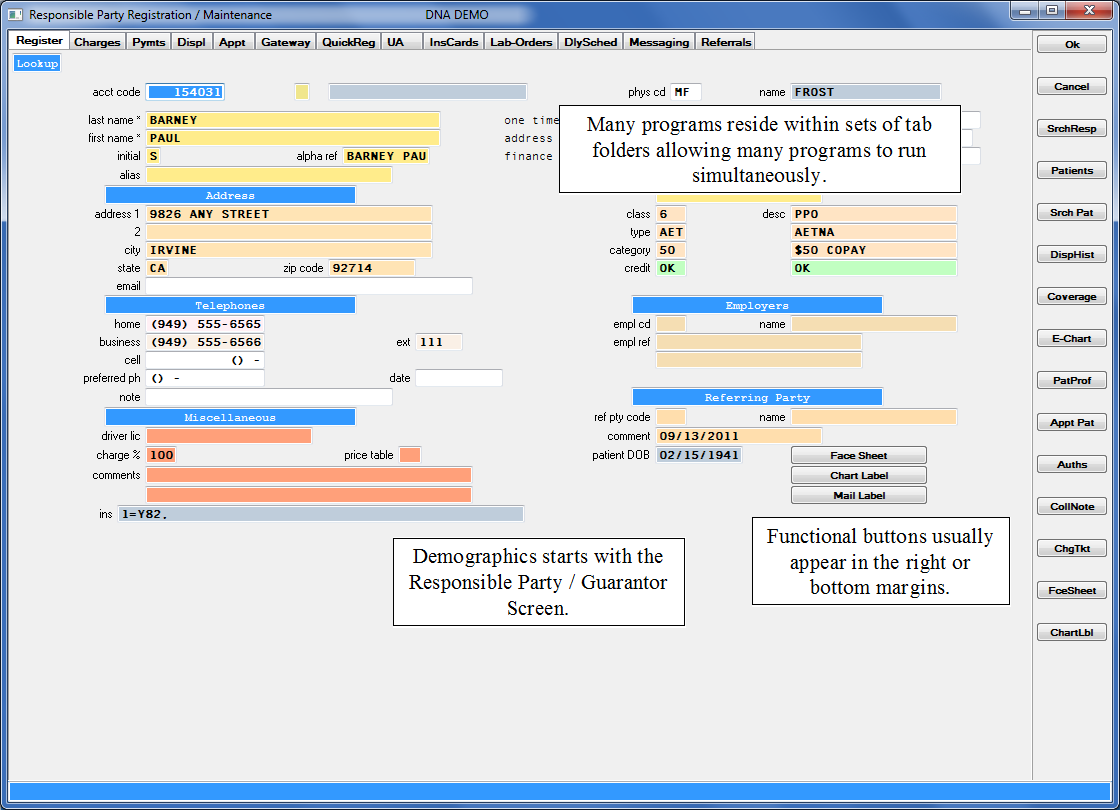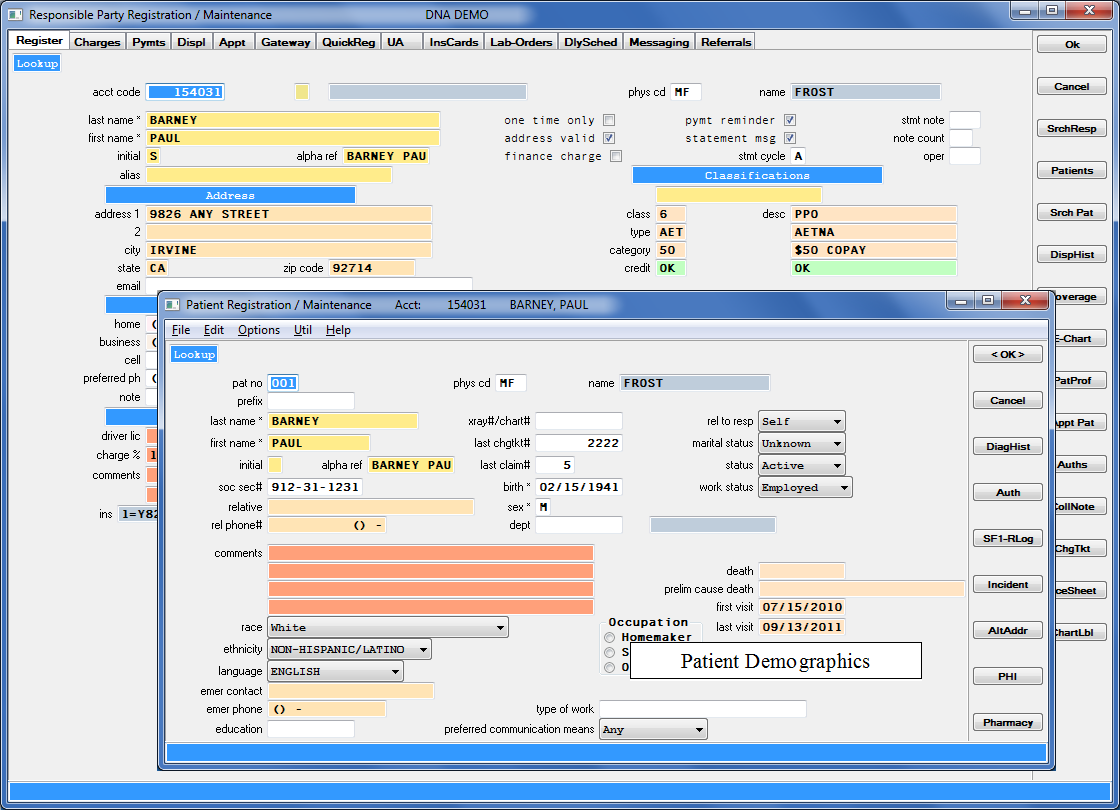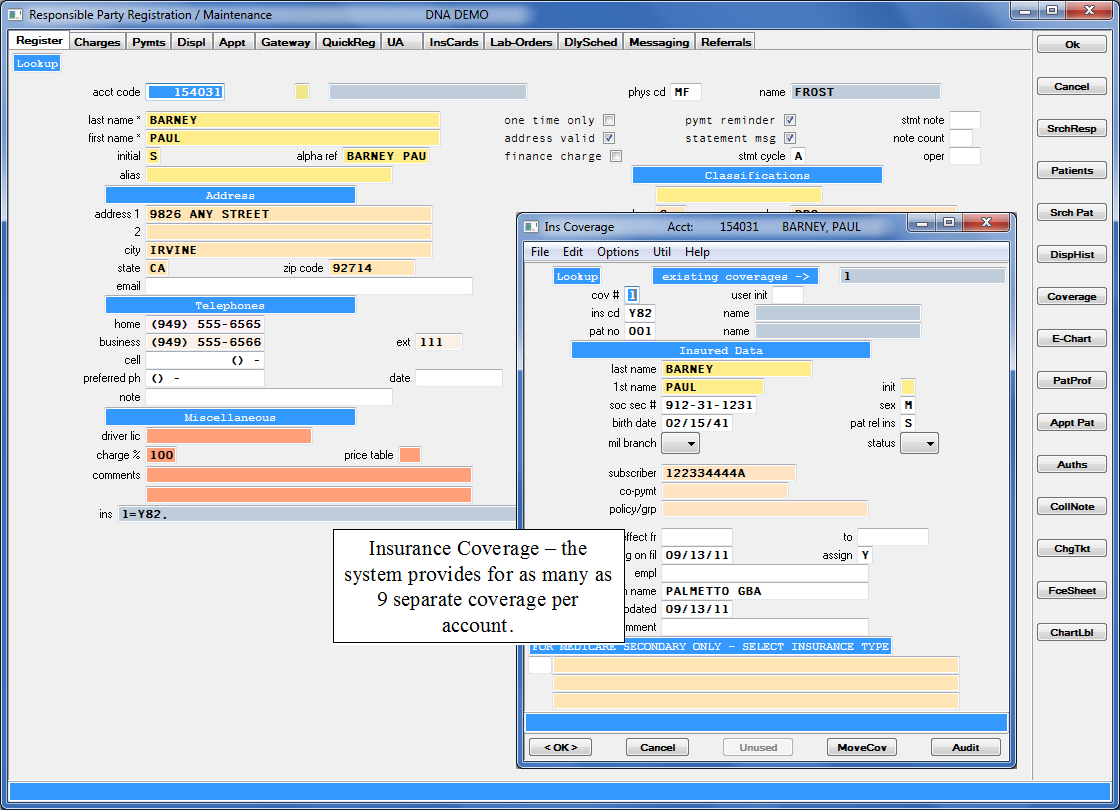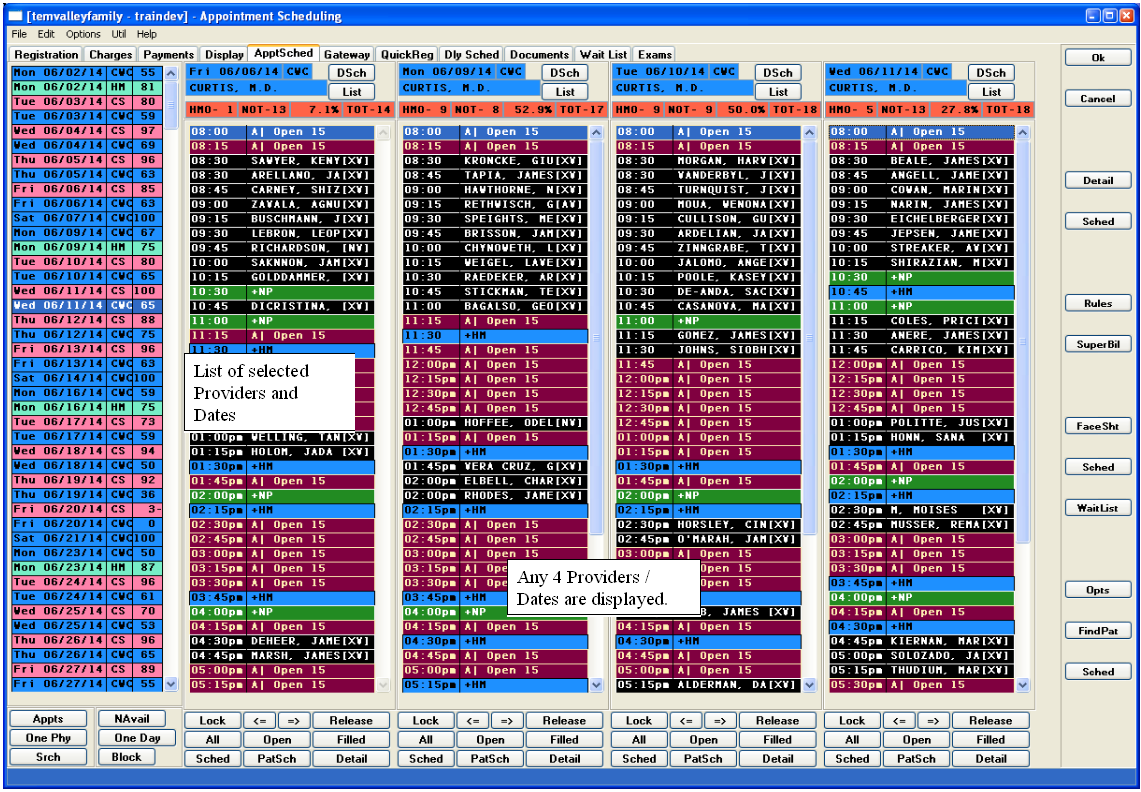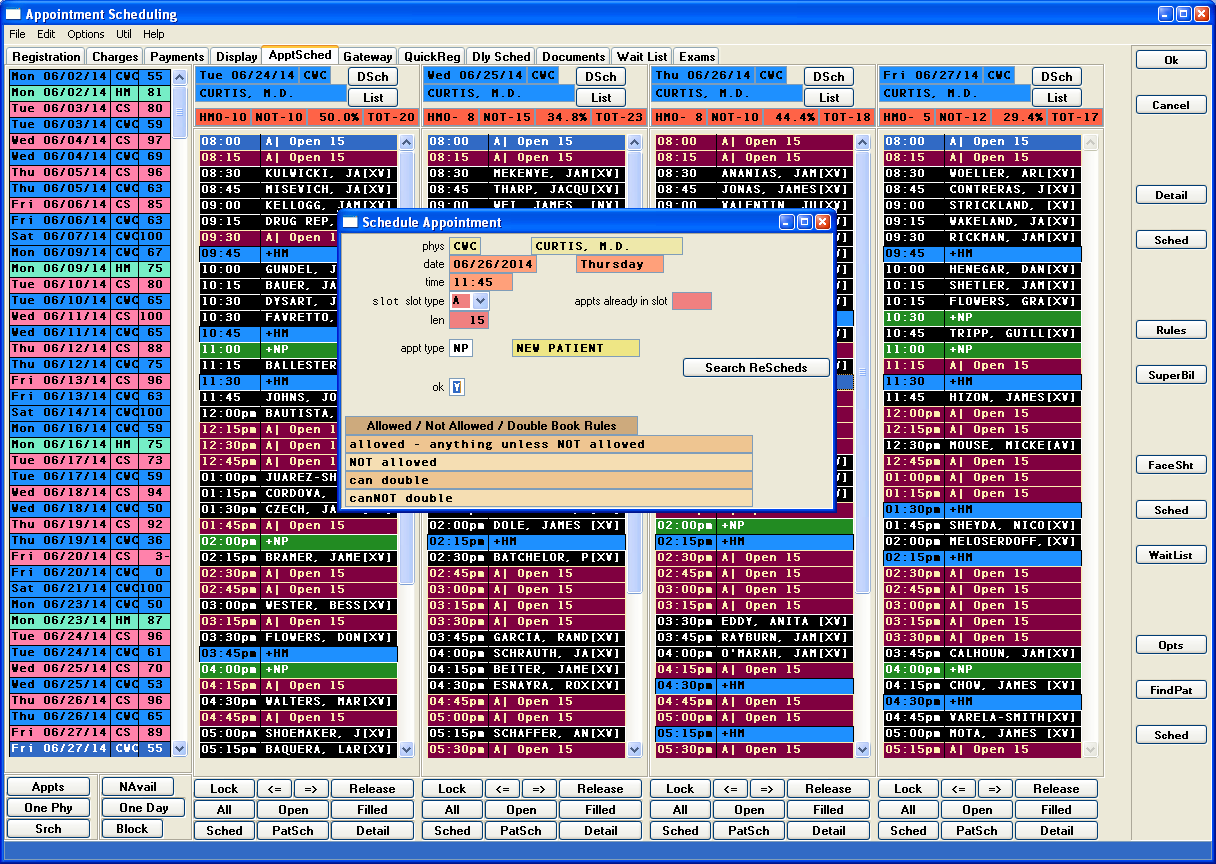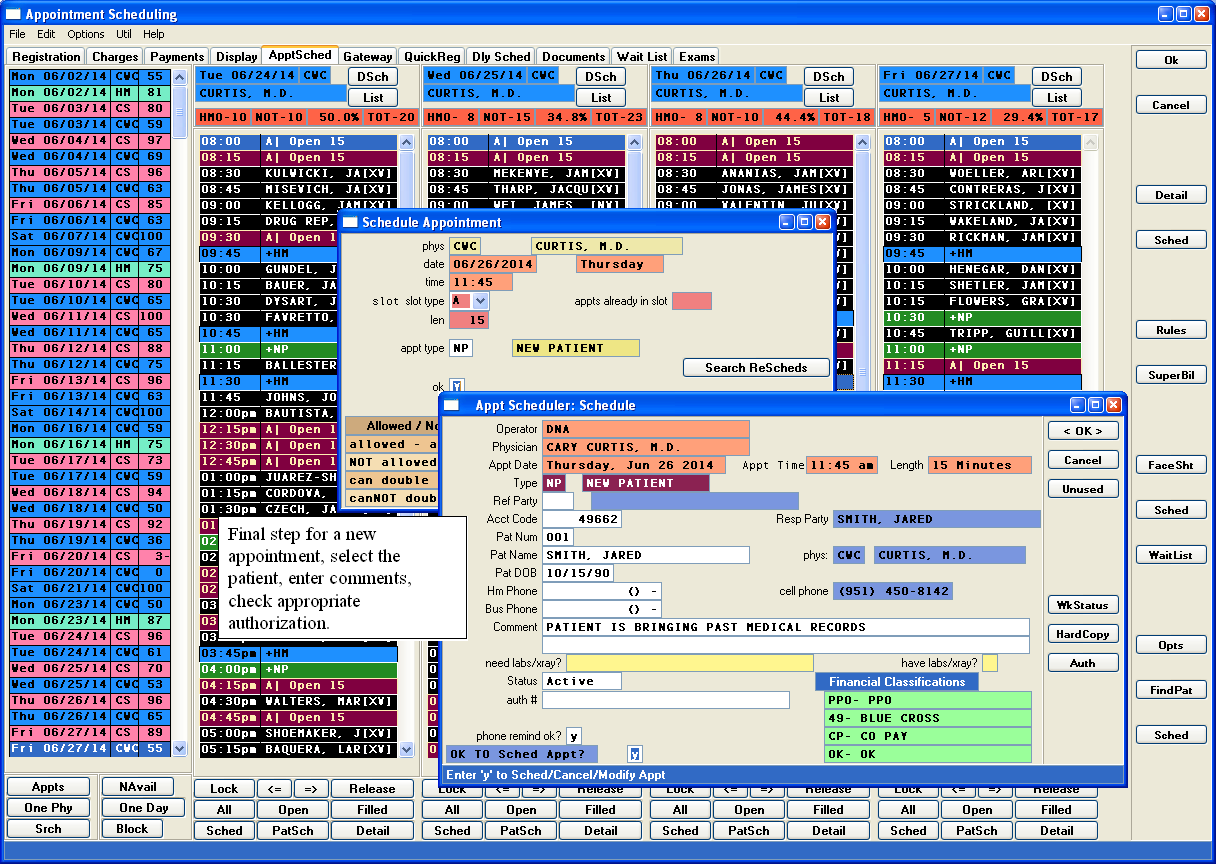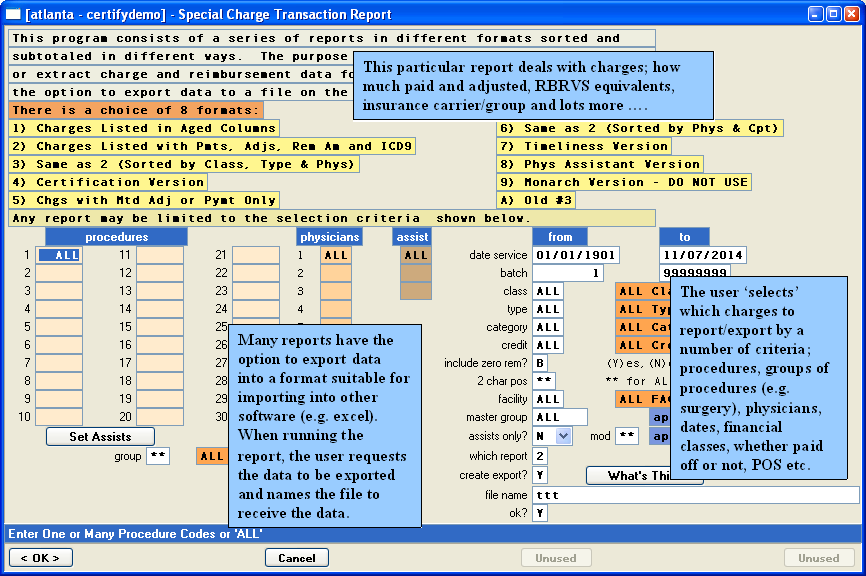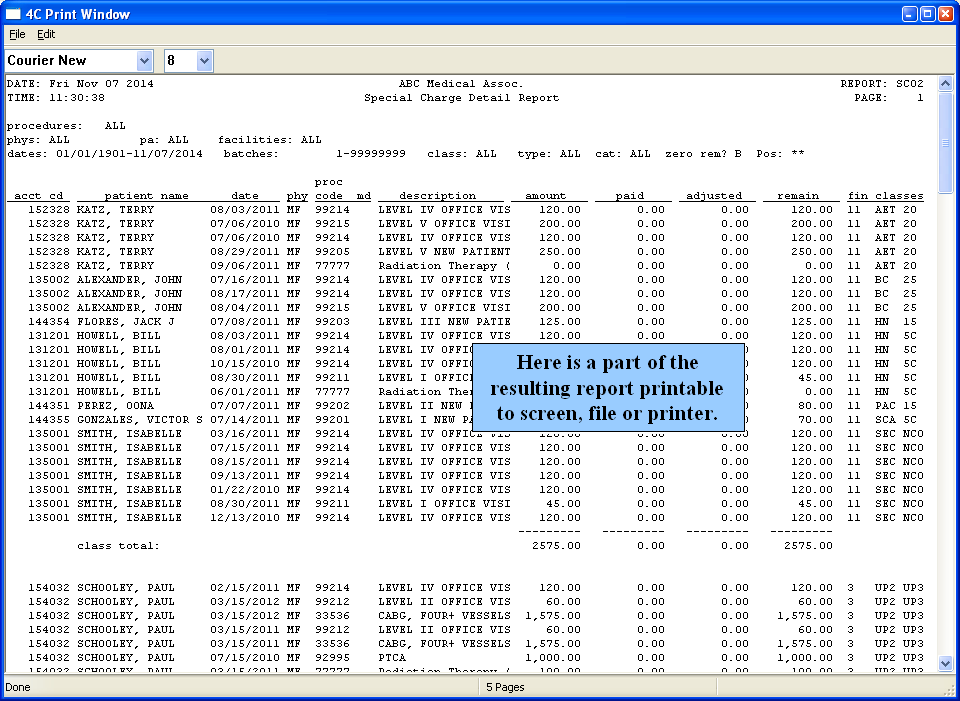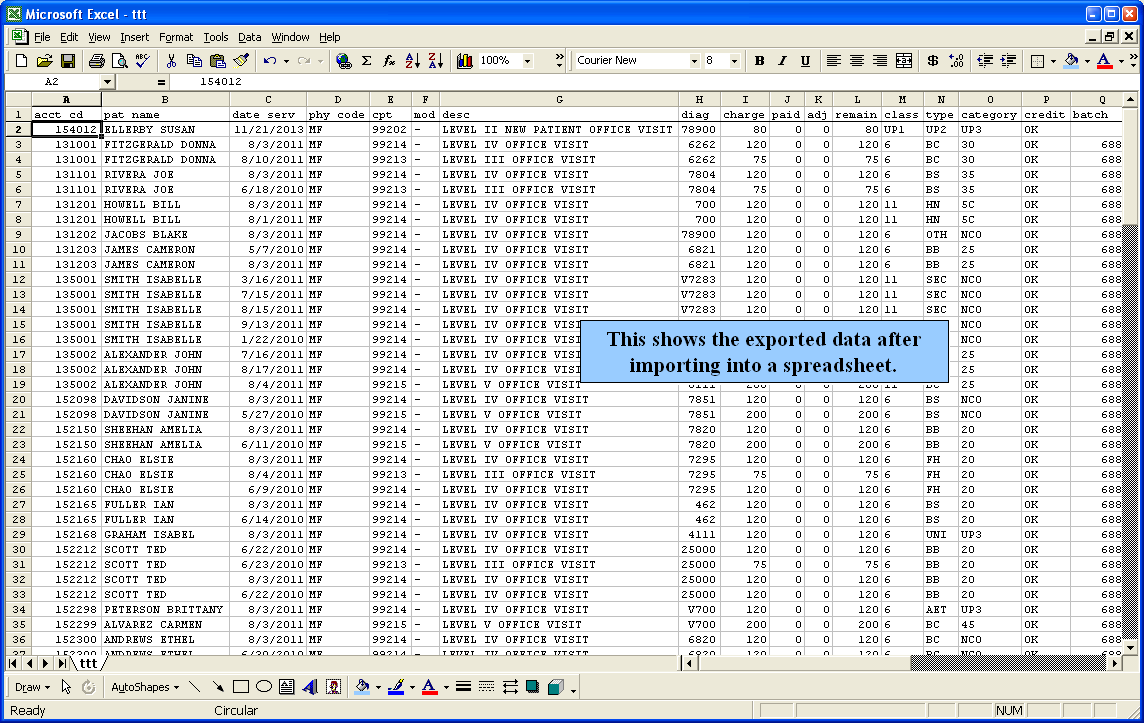Practice Management
- Home
- Practice Management
At DNA Data Systems, We Make Medical Practice Management Easy. Stay Efficient With Our Comprehensive Practice Management System.
-
File Maintenance & Listing
The File Maintenance & Listings programs maintain and list the reference files containing information that does not change very often, and is common to all patient records such as user defined codes, and name/address data.
These files are used during data entry processing to link diagnosis codes, procedure codes, insurance carrier codes, etc. to a patients account where they become a permanent part of the patient's computer record. -
Data Entry Tab Folders
The Data Entry Tab Folder shows basic information about the patient such as name, age, gender, contact information, social security number, birth date, and insurance information.
-
Registration and Inquiry
The registration process begins with the "Responsible Party Registration / Maintenance" screen.
When in Add mode (i.e. entering a new account), the system guides the user through the three primary registration screens in order. At the end of each screen, the user is prompted to continue to the next screen. -
Appointment Scheduler
We offer a powerful scheduling system for any number of providers and any number of specialties. Each provider can have a distinct pattern for available time slots, and up to four providers can appear on the screen simultaneously.
The appointment scheduler will produce charge tickets for the day as well as appointment listings.
A unique feature of our system allows an operator to make appointments at any time from within any screen on the system. This feature eliminates the problem of an operator having to interrupt other processing to make an appointment.
Searching existing and/or canceled appointments is done with a few simple keystrokes. -
Electronic Medical Records (EMR)
The EMR system consists of a series of Chart Components and several Work Flow applications. Work Flow applications track an event or record through two or more steps until completed.
Providers create and review records in part using several work flow processes: Daily Schedule, Triage, Physician In-Boxes for Scans/Word/PDF and Lab Results. -
Physicians Desktop
In just one simple click, the Physician's Desktop provides the medical practitioner with a view of lab results, triage calls, appointments, and scans.
-
Charge Entry Maintenance
The Charge Entry / Maintenance program allows the user to post services rendered and / or charges to individual accounts.
All services provided by a practice are referenced by user-defined procedure codes and are maintained in the Procedure Code File Maintenance section of the system. Included with each service or procedure is a fee table for the service or procedure and the corresponding insurance billing codes for that procedure. -
Payment Posting
The Payment / Adjustment Procedure program allows the user to post payments and/or adjustments to individual accounts. Payment entry is done in batches for balancing flexibility and convenience.
Each entry in the payment screen is posted using a transaction code which is maintained in transaction code file maintenance. -
Search Files
This is the function that allows a user to search for patients, CPT codes, pharmacies and much, much more.
-
Reporting and Exporting Data
There are over 150 reports available and are categorized (but not limited to:) by:
-
Patient search based on dozens of operator defined criteria.
-
Mailing labels.
-
Automatic letter generation for recalls, payment reminders, marketing letters etc.
-
Dozens of data retrieval reports.
-